
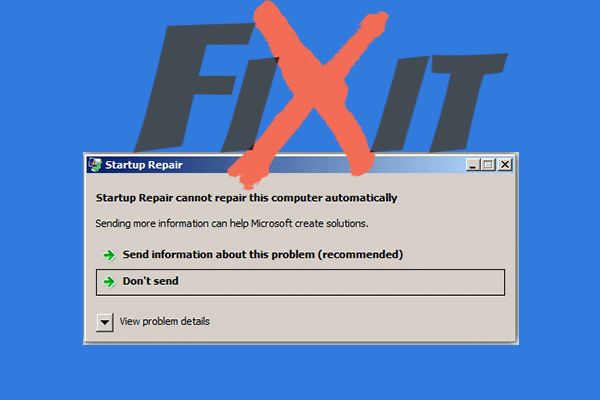
So he tells me a little bit more of the history of this PC and says that before this happened, none of the apps would run which is why he hasn't been using it and then after a long break from it or forgot about it, turned it back on and then the computer wouldn't load into desktop anymore. The command prompt works though but I don't know any command lines to fix it through this methodĬan't seem to be able to get into BIOS even after mashing the F2 and DEL buttons really fast as it boots up (maybe because he is using a wireless keyboard which doesn't get registered as a keyboard until windows loads - in this case the startup repair screen?) I can't even reset back to factory settings as that also fails with no further explanation I can't uninstall any updates or program features as it just says it fails to do so There is no system restore points so I can't restore back and use this method So me putting on my problem solving hat on went to diagnose the issue.Īuto repair fails and shows me a log file that *might* tell me why: I've never had this issue thrown at me before so this would be my first time experiencing such.
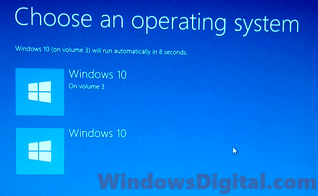
I booted up their PC and they say they can't get load into desktop and sure enough the screen loads up and shows the startup repair window and they have no idea how to fix or pass this. So I got called in to come over to someone's house as they didn't know how to fix their computer and apparently I was the guy to call if anything went wrong since I have a better idea of what's going on or so they touted.I tend not to advertise myself as such because I know there are people out there wwwwwwaaaaaaaaaaaayyyyyyyyyy smart than me and would look pretty dumb if I suddenly boast and gloat about that I was the best problem solver or PC technician there is in the world!


 0 kommentar(er)
0 kommentar(er)
